If you see something that doesn’t look right with a product, please report it! We have a dedicated team on the other end ready to take a look.
To report a product, tap “Report Issue” from the product result screen.
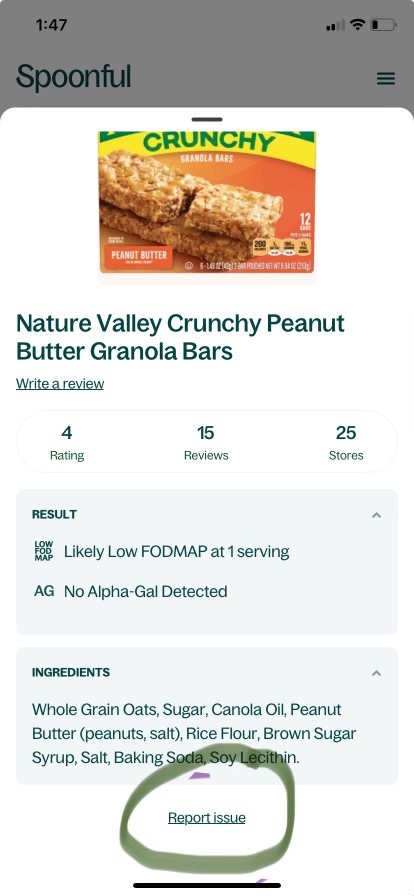
From there, you’ll see a few different options that allow you to either leave us a note or snap a new photo of the label to update the product’s ingredients or allergens in a few seconds.
